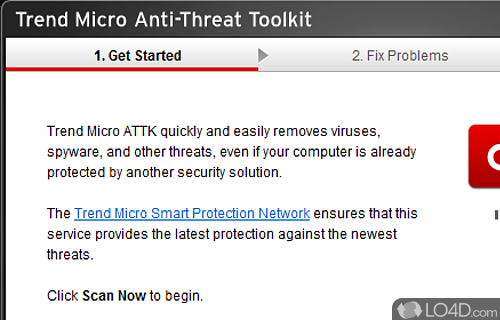
A set of tools that scans for viruses, malware and other infections from online and offline sources.
Trend Micro Anti-Threat Toolkit is a reliable and well-designed freeware virus scanner app and antivirus program, developed by Trend Micro for Windows.
The download has been tested by an editor here on a PC and a list of features has been compiled; see below.
Helps identify malware infections whether online or offline
There are instances where you may encounter unusual behavior in your computer and suspect that is infected by malware. In these cases, there are several tools that you can use. Knowing which tool to use at the right time may be a key in making your computer behave normally.
Anti-Threat Toolkit (ATTK) scanner can be used for offline and online computers. Download the correct package for your system: if your computer is connected to the Internet (online) or not (offline).
Features of Trend Micro Anti-Threat Toolkit
- Cleans MBR and rootkit infection using ATTK with cleanboot.
- Cleans infected computers
- Cleans zbot and cryptolocker infection using ATTK.
- Collect suspicious files and system information.
Compatibility and License
Is Trend Micro Anti-Threat Toolkit free to download?
Trend Micro Anti-Threat Toolkit is provided under a freeware license on Windows from antivirus with no restrictions on usage. Download and installation of this PC software is free and 1.62.0.1252 is the latest version last time we checked.
What version of Windows can Trend Micro Anti-Threat Toolkit run on?
Trend Micro Anti-Threat Toolkit can be used on a computer running Windows 11 or Windows 10. Previous versions of the OS shouldn't be a problem with Windows 8 and Windows 7 having been tested. It comes in both 32-bit and 64-bit downloads.
Filed under:


